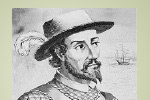

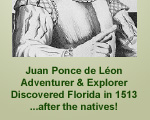 |
||||||||||
|
GetMail Configuration for Unix/Linux
-
All of the configuration takes place on the computer where you wish to relay mail. Normally this would be the same server used for in-house mail, but there is no restriction that the destination mail server be on the same computer that runs the script.
-
Download the script getmail.pl (it's in a zip file, you will need to unzip it).
-
Verify that Perl and the Net::POP3 and Net::SMTP modules are installed on your computer. The installation of Perl and the modules it outside of the scope of this document, but they can be obtained from your Unix/LInux vendor or may be downloaded from http://www.cpan.org.
-
Configure one mailbox at your domain through the H-sphere interface, and select the "catch-all" checkbox. Tip: click on the e-mail icon on the main page of account configuration, or select mail info -> mail manager from the menu. In the mail manager select the mailbox you wish to modify, or create a new one. Using a catchall mailbox eliminates the need to configure mailboxes for each user of the in-house system, since all mail that doesn't match a mailbox name on our server will be delivered here.
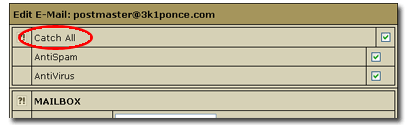
-
Install the script on your server, we recommend that you place it in the directory /usr/local/scripts. Change the configuration settings in the script to use the mailbox at your domain which receives the mail, and the address of your in-house mail server. If the $verbose variable is true then the script will log its actions and an entry for each message retrieved to the file specified by $logfile, we suggest /var/log/\getmail.log.
$domain = '3k1ponce.com';
$popserver = 'mail.3k1ponce.com';
%mailboxes = ( 'postmaster@3k1ponce.com' => 'password' );
$localsmtpserver = 'localhost';
$verbose = true;
$logfile = '/var/log/getmail.log';
-
Choose a user for GetMail to run as. It is not necessary to run GetMail as root. Set the access rights on the GetMail script and log file from the previous step so that this user can access them.
-
As the user chosen in the previous step, create a cron entry to run GetMail every ten minutes. Cron configuration varies between versions of Unix, but is most often entered by running the command crontab -e to bring up the schedule in a text editor. The first field in a cron entry specifies the minutes, and asterisks in the other four fields specify all possible combinations of hours and days. The cron entry should look similar to this:
0,10,20,30,40,50 * * * * /usr/local/scripts/getmail.pl
-
Congratulations, you have completed the configuration of the script!
Notes: The script will not execute and mail will be left on our server if a connection to the local SMTP server cannot be established, or the POP3 mailbox cannot be entered. Messages are deleted from our server as they are delivered to the local SMTP server. The script will discard (and delete from our server) any messages that the local SMTP server refuses to accept.
While the GetMail script may be downloaded and used without charge, full support is available for a registration fee of $29.95. Or, if you like the program then please consider registering to help support future development of this and other products from Smallrock Internet.
Copyright © 2004 Smallrock Internet Services, Inc. All rights reserved.

