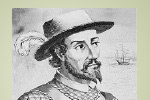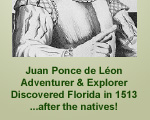Domain names and Internet addresses get the packets to the right computer on the network, but how do you communicate with a specific application? Just as an apartment number refines a building address, computers use "port numbers" to identify applications. Some port numbers are "well-known", for example mail is always sent on port 25 and the World-Wide-Web uses port 80. So if an application wanted to send mail to another system, it would open a connection on port 25. This is usually shown as a colon and number following the name, or a fifth number on an IP address:
www.3k1ponce.com:80 or 216.75.195.169.25
Generally the ports do not concern us, but they are important for firewalls. Firewalls inspect each packet that arrives before they allow it through to a computer they protect. For example, if a firewall was configured so that all packets were rejected except those to port 25, then mail would be the only traffic that is allowed through. Some companies use firewalls in both directions to limit what their employees can send out as well.
Firewalls cannot protect the computers behind them from everything. For example, a virus could be contained within a mail item which is allowed through, or could be in an encrypted (coded) packet that the firewall cannot read. Other types of protections (anti-virus engines and XML state-full inspection firewalls, etc.) must be used to help safeguard a network.
Regardless of the number of safeguards in place, something will eventually get through. It is very important to realize that firewalls and other tools simply help make the threat manageable, nothing else. It is a common misconception that a company's Web servers should be placed alone behind a separate firewall in a DMZ (de-militarized zone) to protect them. The reason for separating the public Web servers is because they are MORE likely to be compromised, and the DMZ will help contain the damage and protect critical company databases from direct contamination. The best safeguard to protect the systems are well-planned and implemented data backup procedures, so that they can be recovered if anything does happen.
Need to take the edge off of high-speed communications? Internet Addresses? Visit these quick guides to get you started!