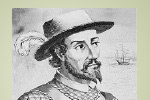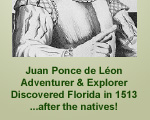When you visit a page on the World-Wide-Web, the address is given as the name of a computer and a page on that computer. Actually, the name you see has several parts; a computer name and one or more domain names that help give the location of that computer. Most of us are familiar with the .com, or the so-called commercial domain:
| www | .3k1ponce | .com |
| computer | sub-domain | domain |
In this example, www is actually the name of a computer. 3k1ponce is the name of our sub-domain, which has been registered in the .com top-level domain. When a client needs to find a computer, it uses DNS, the Domain Name Service. DNS queries the servers for the .com domain to ask them where the 3k1ponce sub-domain is, and then it queries the servers for 3k1ponce to find out where the www computer is actually located. Many companies set up their domains so that if a computer is not specified, the default computer name is "www." Using DNS works exactly the same as looking up a name in the telephone book (last name, first name, etc.).
DNS returns a a number which is the logical address of the computer on the network. Soon the Internet will be changing to a larger address number to accommodate more computers, but that does not really affect us directly. Our computer uses the numeric address to send packets (small packages) of information across the network. Our computer doesn't actually need to know exactly where the other computer is, it relies on "router" computers higher up on the network to make sure the packets get where they belong. Picture using UPS or Federal Express to send a series of letters, we simply hand them over and trust they will get to the destination.
An address (or IP Address) is usually written as four separate numbers separated by periods. What the parts mean varies across the network, but roughly one half specifies a network and the other half a computer. The four different parts help the routers make sure the packets get to the right place, and that is all you really need to know:
| 216 | .75 | .195 | .169 |
| network | sub-network | sub-network | computer |