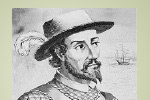

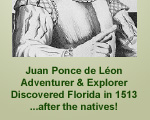 |
||||||||||
|
Certificates expire in one or two years, depending on how they were originally purchased (how to check your certificate information). The process to renew a certificate is fundamentally the same as creating one. The difference is that the certificate authority has already verified the information, so if the renewal request is exactly the same as the original request, they simply issue a new certificate with a new expiration date.
Important note: if you need to change any information, such as the company name, location or Web site address then you will need to generate a new request.
|
|
If you have the original private key and certificate signing request (CSR) |
|
|
If you do not have your original private key or CSR |
|
|
How to check the information in a certificate |
Renewing with the original CSR
The original CSR is not dated, but is tied to the private key so you need to have both items. If you purchased a certificate from Thawte, and you have the certificate code (the request number) and password, then you can just request a renewal for the certificate. Click on the button below to use our embedded application. Go to the center section and enter the code and password in the renewal fields, and click the Renew button to start the process:

If you do not have the certificate code then you can use your existing CSR and start a request for a new certificate. Simply click the button to go to our embedded application and select a one or two year certificate. Then provide your original CSR. Thawte will notice that you are actually renewing the certificate so the approval process should be fairly quick..
This procedure is a little trickier. To perform the renewal without headaches, you will need to generate a CSR that looks exactly like the original. First get the information exactly as it appears on the current certificate. The only piece of information missing will be your email address, and hopefully that hasn't changed. Ffollow the instructions to request a new certificate, but provide the information exactly as it was taken from the original. Thawte will notice that you are actually renewing the certificate so the approval process should be fairly quick..
Checking the certificate information
The fastest way to check the information in a certificate is to use the browser. Browse to the secure site using the HTTPS protocol to actually use the certificate. In Microsoft Windows double click on the status bar padlock to look at the certificate properties. Select the Details tab to show all the areas of the certificate, and then click on the Subject area. The procedure is similar in other browsers.
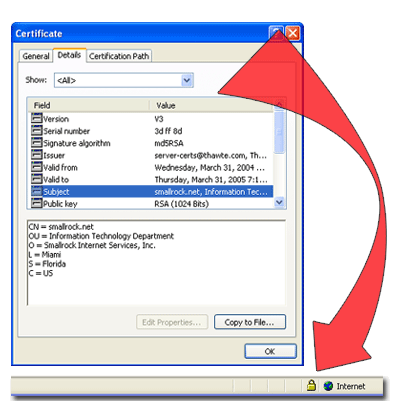
| Certificate Field Mapping to H-Sphere SSL Fields | ||
| Certificate | H-Sphere | Description |
| CN | Site Name | The name of the Web site |
| OU | Organizational Unit | The responsible organizational unit |
| O | Company | The name of the organization |
| L | Location | Where the organization is located |
| S | State | Which state the organization is in |
| C | Country | The country the organization is in |
Copyright © 2004 Smallrock Internet Services, Inc. All rights reserved.

